Select Region/Country
Global
Nigeria
Kenya
This website uses cookies to enhance your experience. Learn more here:
A secure card for your business expenses
Track, reconcile and set limits on business spending with ease with Moniepoint business expense cards.

Why you should get a Moniepoint Expense Card
Get an expense cardReliable payments every time.
Make reliable payments on ATMs, POS terminals and more.

Track card transaction
Get insights on your business expenditure, and monitor your card payments.

Set card limits
Set limits for cards, and assign them for effective expenditure management.

Quick delivery (wherever you are)
Order a card and get it delivered to your location in 48hrs.

How to get your Expense card
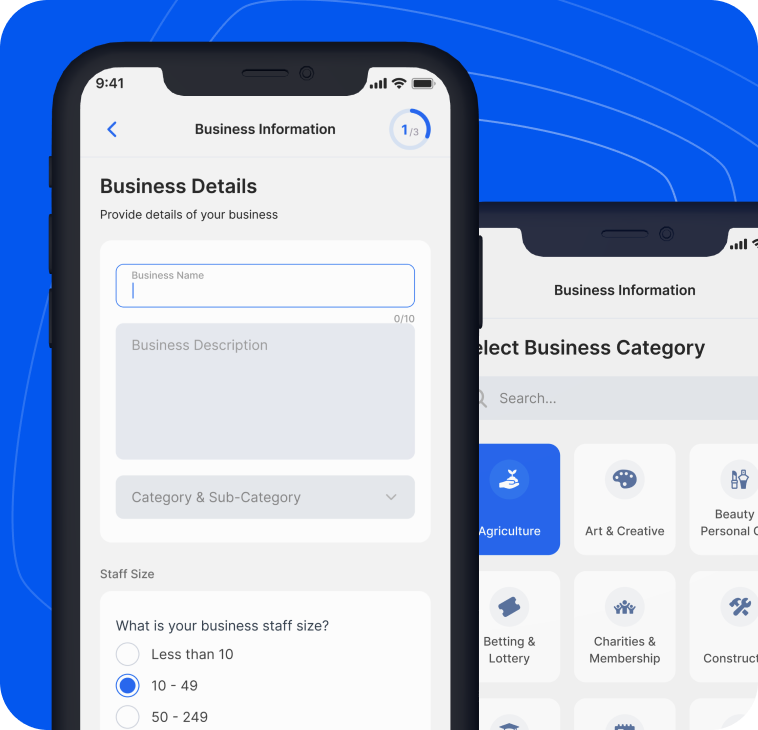
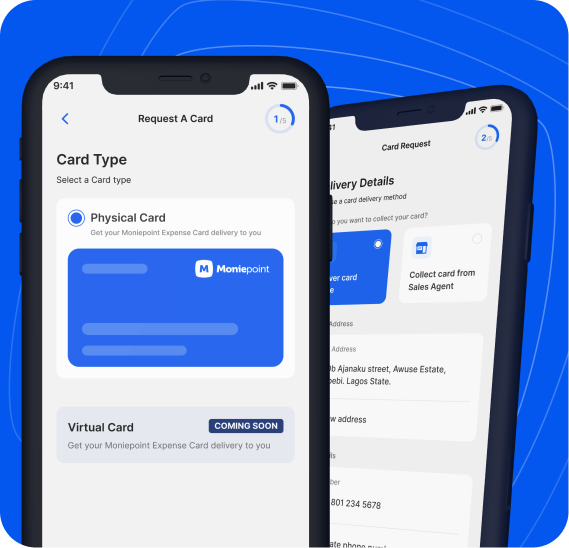
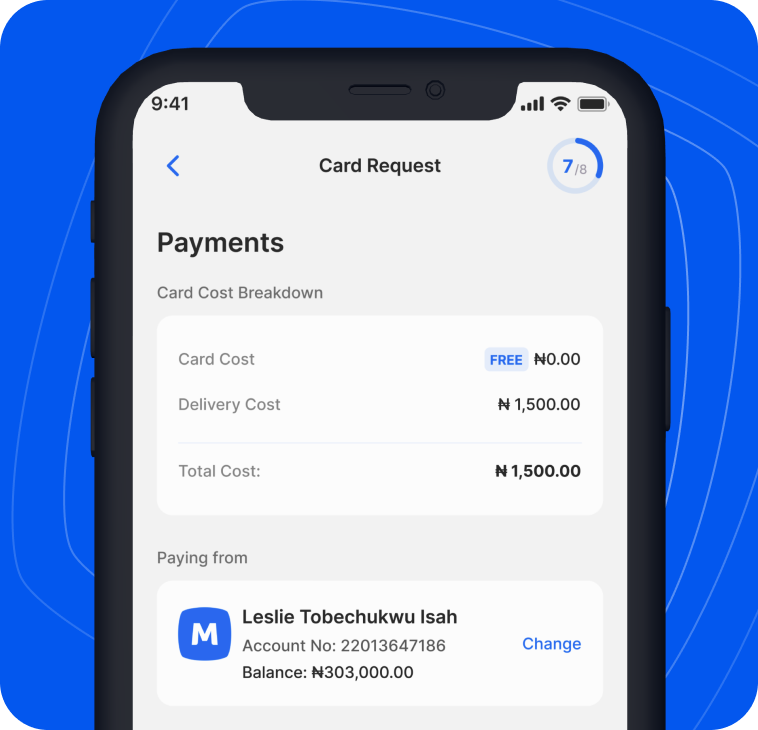
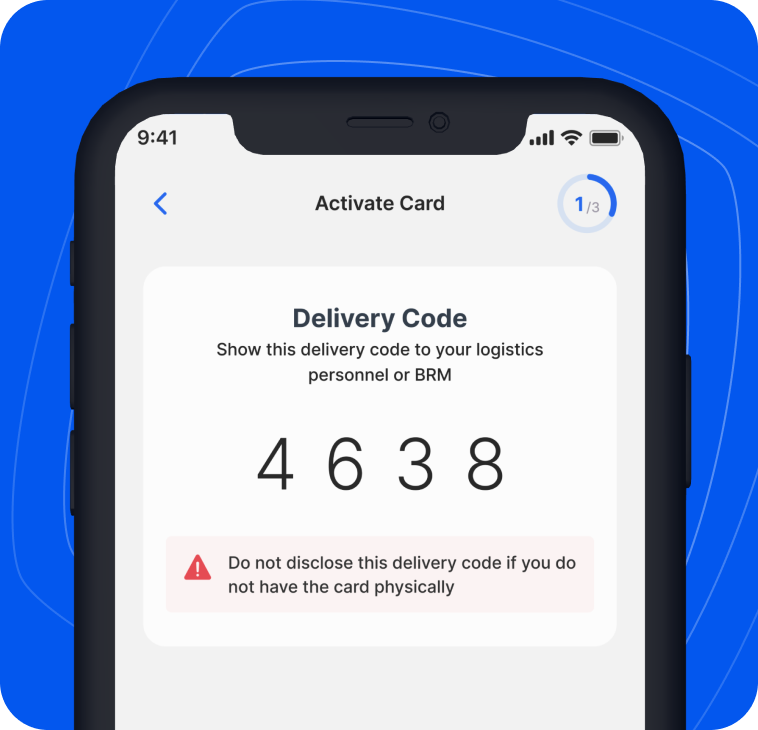
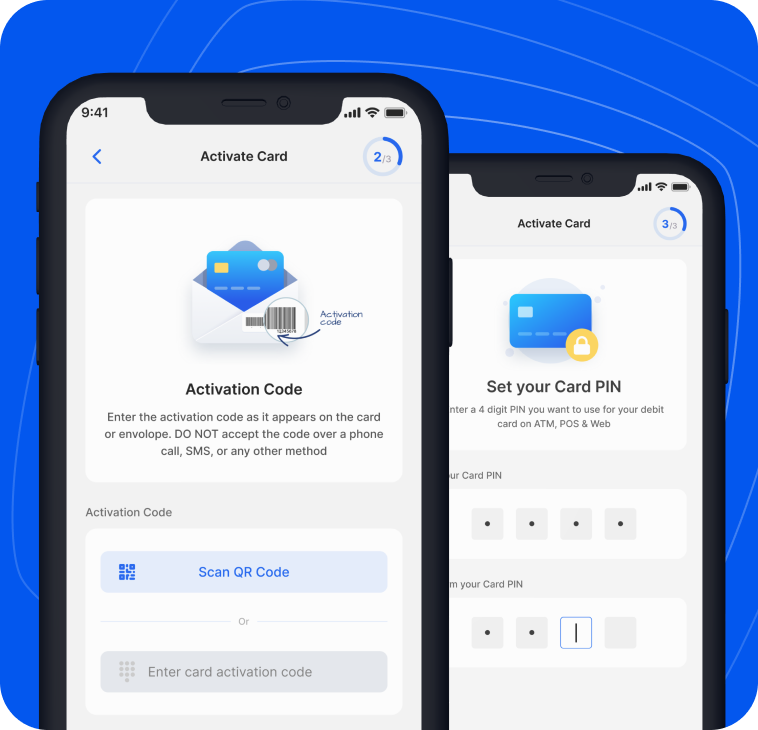
1
Create a business account and log in
Provide the required information and a business account will be created for you instantly. Once done, login to your business dashboard and click on the POS menu.
2
Request a new card
Click on the Add a new Card button and follow the instructions.
3
Make payment and wait for delivery
Fund your Business Account with a minimum of N1,500 for the Expense Card. The N1,500 covers N1,000 for the card issuance fee, and N500 for the logistics fee. Your expense card will be delivered to your doorstep within 48 hours.
4
Get your card from the delivery agent
To collect your card from the delivery agent, you will need to provide the delivery code for the card. Login to your business account and click on the Card menu to access your delivery code.
5
Activate the Card
On your dashboard, click on the Card menu and then click on the delivered card under the “Cards Awaiting Delivery'' section. Click on the “Activate Now” button on the delivered card, set the PIN and card limits and you’re good to go.
Other Benefits
A whole new business spending experience
Request multiple expense cards
Need different cards for different needs? No worries. Request as many cards as you need.
Set spending limits per expense card
Set limits for each card to stay in control of just how much you spend.
Assign cards based on business functions
Give your staff the power to make necessary purchases with assigned expense cards.